Fundraising is the lifeblood of many nonprofits, schools, and community organizations. It enables these entities to carry out their missions, support their causes, and make a difference in the world. But how do you go about getting those crucial donations?
Whether you’re new to the fundraising world or a seasoned pro looking for new ideas, understanding the basics and exploring various fundraising activities can significantly boost your efforts. In this blog, we’ll dive into essential donation strategies, innovative fundraising ideas, and effective donor engagement tactics to help you succeed.
Popular Fundraising Ideas & Activities
A successful fundraising campaign often combines multiple activities to reach a wider audience and maximize donations.
Here are some popular fundraising activities that you can use both online and in-person:
Raffles: Hosting a raffle involves selling tickets for a chance to win a prize. It’s an excellent way to raise funds because people love the excitement of possibly winning something valuable.
Sweepstakes: Similar to raffles, sweepstakes allow participants to enter for free or donate for a chance to win big. They can be particularly effective when partnered with attractive prizes.
Auctions: Whether silent or live, auctions are a dynamic way to engage donors. Items up for bid can range from art pieces to vacation packages, generating significant interest and revenue.
Events and Ticketing: Organizing events like galas, concerts, or dinners can attract many donors. Selling tickets for these events helps raise funds while providing entertainment and networking opportunities.
A-Thons: Walk-a-thons, bike-a-thons, and similar events encourage participants to raise money through sponsorships. These events promote community involvement and physical activity.
Crowdfunding: Online platforms allow you to reach a vast audience by creating a crowdfunding campaign and sharing it across social media. It’s a straightforward way to garner small donations from many people, which can quickly add up.
Livestreaming: Host a live event online where viewers can donate in real-time. This method has become increasingly popular with the rise of digital content consumption.
Donation Pages: Creating a dedicated donation page on your website makes it easy for supporters to contribute. Ensure the page is user-friendly and secure.
Online Store: Sell merchandise related to your cause through a online store. Proceeds from sales go directly to your organization, and branded items can increase awareness.
Peer-to-Peer: Encourage your supporters to create their own fundraising pages and solicit donations from their networks with peer-to-peer fundraising. This approach leverages personal connections to broaden your reach.
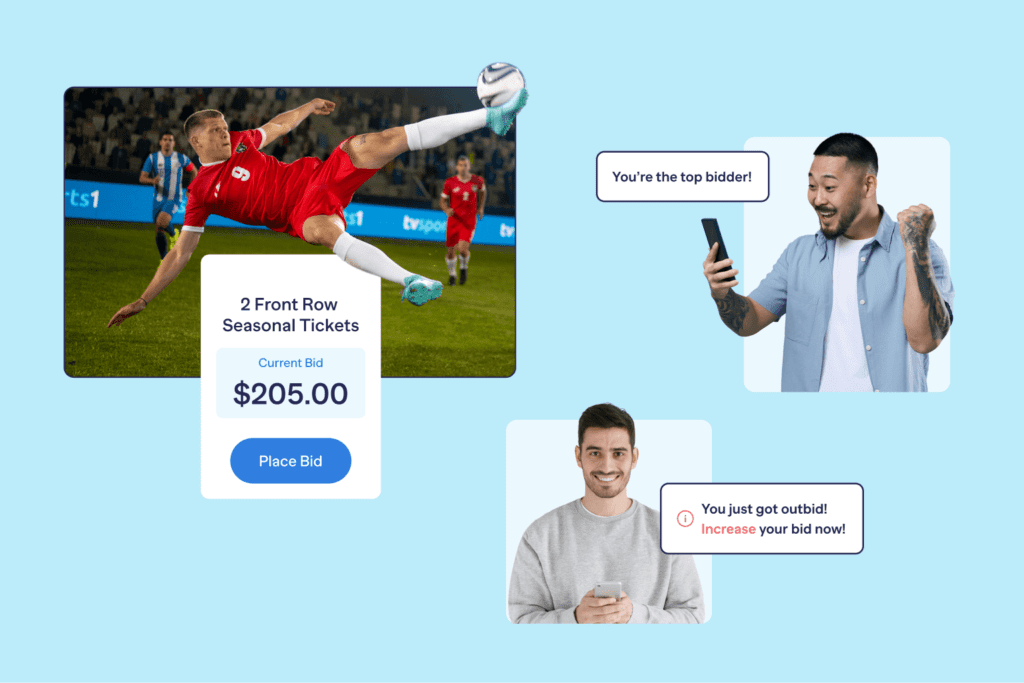
Combine Fundraising Activities for more Engagement
Combining different fundraising activities not only broadens your reach but also appeals to diverse donor demographics. Younger donors are drawn to digital and interactive platforms. Crowdfunding, livestreaming, and peer-to-peer campaigns leverage social media and online networks, making it easy for younger generations to engage and contribute.
Moreover, incorporating modern technology into traditional fundraising activities can enhance their appeal. For example, integrating online ticketing with event apps or using QR codes for instant donations at in-person events adds convenience and novelty, attracting tech-savvy donors.
These varied approaches also help with donor retention. By providing multiple ways to engage and contribute, you cater to different preferences and schedules, increasing the likelihood that donors will stay involved over the long term. Personalized follow-ups, updates on the impact of their donations, and opportunities for continued involvement are crucial for maintaining donor relationships.
Avoid Donor Fatigue
Donor fatigue and burnout are real challenges in the nonprofit sector. However, by diversifying your fundraising activities, you can mitigate these issues. Offering a variety of ways for donors to contribute keeps the process fresh and engaging. For instance, someone who may not be interested in attending a gala might be excited to participate in a crowdfunding campaign or a livestream event. This variety helps maintain donor interest and prevents the process from becoming monotonous.
Additionally, interactive activities like auctions and peer-to-peer campaigns create a sense of community and involvement, which can reenergize donors. These activities also provide opportunities for donors to see the direct impact of their contributions, fostering a deeper connection and commitment to your cause.
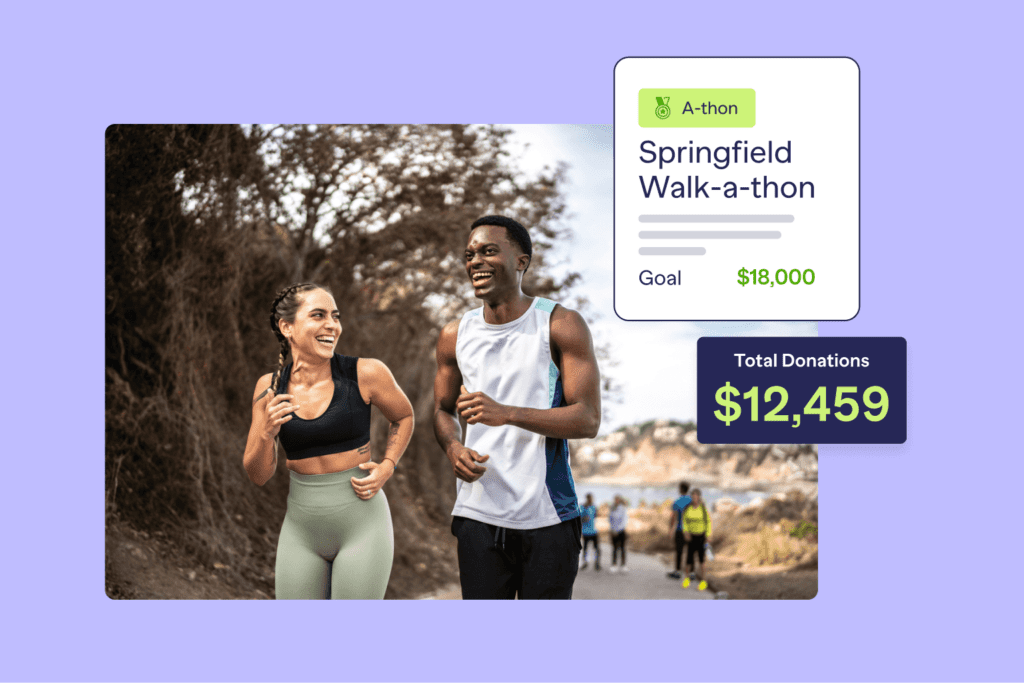
How to get started
Getting started can often be one of the toughest parts of fundraising, with so many options and different ways to raise funds it can be difficult to know where to start. With years of experience in the world of fundraising, we know the best place to start is by setting up an online profile, where donors can engage and contribute with ease.
Choosing a reliable Fundraising Platform for your campaign
Choosing a user friendly, dedicated and reliable fundraising platform is the next major step in your fundraising journey. There are lots of different options available in today’s world but look no further than RallyUp! RallyUp is a completely free to set up and use fundraising platform, here are some of the reasons to choose RallyUp.
1. Unlimited Fundraising Options:
Unlike many platforms that restrict the number of campaigns or pages, RallyUp allows you to create unlimited Donation Pages, Crowdfunding campaigns, Raffles, Auctions, and more—all from one account.
2. Global Reach:
Accept donations in over 135 currencies, making it easy to connect with international supporters.
3. Multiple Payment Methods:
Diverse payment options, including credit cards, Google Pay, Apple Pay, and more. This ensures donors can give how they prefer.
4. Real-Time Analytics and Insights:
Built-in analytics tools help you track performance, optimize campaigns, and understand donor behavior better than many alternatives.
5. Integrated Tools:
Integration with popular platforms like Google Analytics and CRM systems, saving time and improving efficiency.
6. No Contracts or Hidden Fees:
Transparent pricing and no lock-in contracts, no upfront fees or long-term commitments.
7. Mobile-Friendly and Fast:
Campaigns that look great and function flawlessly on mobile devices.
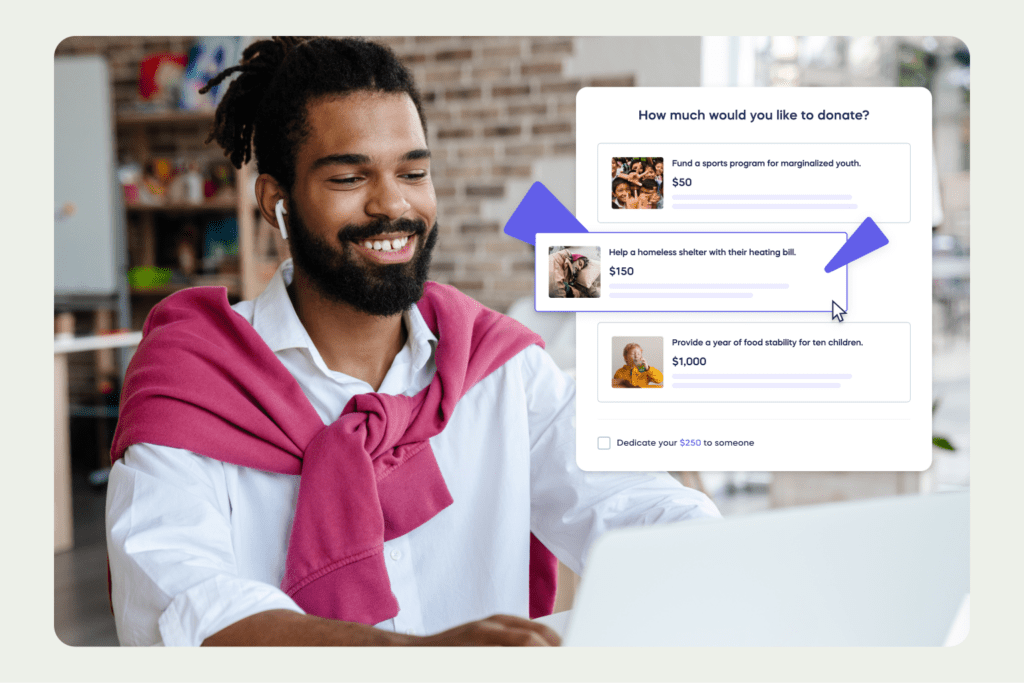
Organizing your next fundraiser with RallyUp
When it comes to organizing a fundraiser, RallyUp.com stands out as a top choice. With unmatched custom fundraising activities, ease of use, and the ability to combine various activities to attract new and younger donors, RallyUp offers flexible payment options, live support, and extraordinary features that act as magnets for both donors and new supporters.
RallyUp’s platform helps you create engaging and successful fundraising events, fighting donor fatigue and ensuring your campaigns remain dynamic and effective. Whether you’re planning a raffle, a-thon, or a livestream event, RallyUp provides the tools and support you need to maximize your efforts and achieve your fundraising goals.
Embrace the power of diverse fundraising activities and start your next campaign with RallyUp today!
How to get donations using RallyUp
If you’re ready to start fundraising with RallyUp then we’ve got some great step by step guides on how to set up your campaign and start engaging with donors.
Create Donation Pages
A donation page is your primary tool for collecting funds. It has customizable, standalone pages that allow your organization to accept donations year-round, even when you’re not running a specific fundraising campaign. Collect donations anytime, anywhere!
A well-designed donation page builds trust and motivates people to give by clearly explaining your mission and showing how their donations will make an impact.
How to Do It Using RallyUp:
- Log In: Sign in to your RallyUp account. If you don’t have one, sign up—it’s quick and free!
- Navigate to Donation Pages: On your dashboard, click “Donation Pages” in the left-hand menu.
- Start Creating: Click “Create Donation Page” and give your page a name (e.g., “Support Our Mission”).
- Customize Your Page:
- Add a compelling headline and story about your cause. Give donors the option to dedicate their donation to someone they care about. “In memory of Grandma?” “For my favorite teacher?” It’s personal, heartfelt, and meaningful.
- Upload images or videos or short blurbs that evoke emotion and inspire action.
- Set donation amounts or allow donors to choose their own.
- Pick-a-Project Donations: Donors LOVE options! Let them choose which program or initiative they want to support. They’ll feel super connected to your cause.
- Worldwide Giving? Bring it on!: Accept donations in 135+ currencies! Whether your supporter is in New York, Tokyo, or Paris, RallyUp makes giving straightforward.
- Multiple Payment Methods? YES!: Apple Pay? Google Pay? Credit card? Of course! RallyUp makes it ridiculously simple for donors to give however they like.
- Preview and Publish and share it like a wildfire: Check how it looks on both desktop and mobile. Once happy, hit “Publish”!
💡 Pro Tip: Keep the donation page simple and focused on why their donation matters. Use visuals and success stories for added emotional impact.
Enable Recurring Donations
If you’re looking for donations that provide steady support, recurring donations are one of the best strategies. Recurring donations allow supporters to contribute regularly, such as monthly or annually, ensuring a steady revenue stream for your nonprofit.
By activating this feature, you empower donors to support your cause consistently. These predictable donations provide financial stability, helping you plan long-term initiatives.
How to Do It Using RallyUp:
💡 Pro Tip: Create a “Recurring Donor Community”. People love being part of something bigger. Offer membership perks for recurring donors:
- Log In to Your RallyUp Account: Access your account dashboard.
- Navigate to Your Experience:
- Click on “Experiences” in the left-hand menu.
- Select the specific Experience (e.g., Crowdfunding) you wish to edit.
- Access Experience Settings: Click on the “Basics” tab in the setup timeline.
- Enable Recurring Donations:
- Scroll to the “Allow donors to make recurring donations” option.
- Toggle it to the “On” position.
- Choose the frequencies you want to offer (e.g., weekly, monthly, quarterly, annually) or allow donors to select their preferred interval.
- Save Your Changes: Click “Save” to apply the new settings.
- Managing Recurring Donations:
- Donor Modifications:
- Donors can change the amount, frequency, or payment method of their recurring donations by logging into their RallyUp account.
- Oversight:
- As an organizer, you can view and manage recurring donations through the “View Donations” tab within your experience dashboard.
- Donor Modifications:
- Bring to Mind: Many donors won’t think of recurring gifts unless it’s suggested. On your donation page, emphasize recurring giving as the default option. Like:
- “Make a lasting impact—become a monthly supporter!”
- “Support ongoing change with a recurring gift.”
- Make Giving Easy:
- Clear buttons like “Give Monthly” or “Make it Recurring.”
- Multiple payment options (credit cards, Apple Pay, Google Pay).
- Mobile-friendly designs for donors on the go.
- Promote Across Channels: Some donors may miss the option if it’s only on one page. Mention recurring giving in:
- Social media posts.
- Email campaigns (e.g., “Make your gift go further with monthly giving!”).
- Thank-you notes for one-time donors, suggesting they upgrade to recurring.
- Provide an Easy Off-Ramp: People are more likely to commit if they know they can stop anytime. Reassure donors with wording like: “You can adjust or cancel your recurring gift at any time.
- Special recognition (e.g., “Founder’s Circle”).
- Exclusive newsletters with behind-the-scenes updates.
- Invitations to VIP events or webinars.
Launch Crowdfunding Campaigns
Crowdfunding helps you raise a specific amount of money for a project by rallying up your community. It’s a great way to quickly rally support, reach new audiences, and fund time-sensitive goals.
How to Do It Using RallyUp:
- Go to “Experiences”: On your dashboard, click “Experiences”, then “Create Experience”.
- Select Crowdfunding: Choose “Crowdfunding” as your Campaign type.
- Set Your Goal:
- Add a target amount and an end date.
- Write a powerful story explaining why this goal matters.
- Offer incentives or recognition to encourage higher donation levels.
- Design Your Page: Add images, videos, and rewards (optional) to make your campaign pop.
- Custom Branding: Add your organization’s branding elements to ensure consistency and build trust.
- Promote It: Use RallyUp’s sharing tools to spread the word via email and social media.
- Track Performance: Use RallyUp’s analytics to monitor donations and adjust strategies as needed to maximize success.
💡 Pro Tip: Break down your goal into tangible outcomes (e.g., “$100 feeds ten families for a week”).
Peer-to-Peer Functionality
Turn your supporters into ambassadors for your cause. This option lets your supporters create their own fundraising pages on your behalf, extending your reach cost-effectively.
Your supporters introduce your cause to their networks, bringing in new donors and amplifying your efforts without extra work on your part.
How to Do It Using RallyUp:
- Set Up Your Campaign: Enable Peer-to-Peer functionality across various fundraising experiences, including Raffles, Events, A-Thons, and more.
- Go to “Experiences,” click “Create Experience.”
- Enable Peer-to-Peer Functionality:
- Click on the “Basics” tab in the setup timeline at the top.
- Scroll down to the section labeled “Select which fundraising activities you want to include in your Experience.”
- Locate the “Peer-to-Peer” option and toggle the switch to enable it.
- Customize Participant Pages:
- Decide whether to allow Participants to fundraise individually, form teams, or both.
- Set up registration options, choosing between public registration (anyone can join) or private registration (invitation-only).
- Enable Personal Fundraising Pages to allow Participants to create and customize their own pages with stories, images, and goals.
- Consider adding a Participant Center where supporters can register, view leaderboards, and track prizes.
- Set up Leaderboards and Prizes to foster friendly competition and motivate Participants.
- Personal Fundraising Pages are key! Make sure fundraisers can:
- Add their own photos and stories.
- Set personal fundraising goals.
- Use social sharing buttons to promote their pages.
- Provide a Fundraiser Toolkit: Your Participants may not know where to start. Share resources like:
- Templates for social media posts.
- Sample emails for asking friends and family.
- Quick tips for promoting their page.
- Invite Participants: Share the link so your supporters can create their own fundraising pages.
- Finalize and Launch:
- Review all settings to ensure they align with your fundraising objectives.
- Once satisfied, publish your experience to make it live.
💡 Pro Tip: Celebrate top fundraisers with shoutouts or small rewards to keep them motivated. Provide tools and templates for Participants to make it easier for them to succeed.
Fundraising Events
Fundraising Events are fun, interactive, and a great way to attract both new and existing donors and are a proven technique for discovering how to ask for contributions in a more personal way. Events like Raffles, Auctions, or Sweepstakes bring people together and engage your community while raising funds.
How to Do It Using RallyUp:
- Create a New Experience to set up your fundraising Event and click “Create Experience”
- Select “Event” as your experience type.
- Choose the specific kind of Event you’re hosting, such as:
- Gala
- Class
- Concert
- Auction or Raffle (these can be integrated into your Event).
- Set Up the Details:
- Define title, dates, locations (virtual/streaming platform links or physical/venue address), descriptions, and entry fees.
- Add visuals: Upload high-quality images or videos that represent your Event.
- Add enticing prizes or auction items.
- Set Up Tickets:
- Enable Ticket Sales: Turn on ticketing to allow attendees to purchase their way into the Event.
- Add Ticket Types:
- Create different ticket types (e.g., General Admission, VIP, Family Pack).
- Specify prices and quantities for each tier.
- Customize Tickets:
- Add Perks for specific ticket types (e.g., VIP tickets include a gift bag or early entry).
- Set Deadlines: Define when ticket sales open and close.
- Add Ticket Types:
- Enable Ticket Sales: Turn on ticketing to allow attendees to purchase their way into the Event.
- Add Fundraising Activities:
- Incorporate Add-Ons: Boost engagement by including Raffles, Auctions, or Sweepstakes as part of your Event.
- Enable Donations:
- Allow attendees to make additional donations during ticket purchases.
- Offer a “Donate Only” option for supporters who cannot attend the Event but still want to contribute.
- Promote Your Event:
- Share the Link: Use RallyUp’s built-in social sharing tools to promote the Event on Facebook, Twitter, Instagram, and email.
- Monitor Your Event:
- Track Attendance: Use RallyUp’s dashboard to view ticket sales and registrations in real-time.
- Communicate with Attendees: Send reminders and updates via RallyUp’s messaging tools.
- View Analytics: Monitor fundraising progress, attendee engagement, and donation totals.
- Follow Up:
- Thank Your Attendees: Use RallyUp’s thank-you tools to send automated or personalized messages.
- Share Results: Update Participants on the total funds raised and how their contributions will be used.
💡 Pro Tip: Make your Event memorable by including unique experiences or items that appeal to your audience.
Simplify Giving with Text-to-Give
Text-to-Give is perfect for live events or campaigns targeting mobile-first audiences, as it eliminates barriers to giving. It allows donors to contribute via SMS, making the process quick and accessible. This tool is particularly effective during in-person Events, Livestreams, and advertising campaigns, providing a convenient way for supporters to access your fundraiser.
How to Do It Using RallyUp:
- Enable Text-to-Give: When setting up your donation page or campaign, activate Text-to-Give in the settings.
- Choose a Keyword: Select a simple and memorable keyword (e.g., “GIVE2025”, “DONATENOW”) that donors will text to a designated number.
- Promote the Keyword and Number: Display it on your website, social media, or at events.
- Instant Access: Donors receive an SMS reply containing a direct link to your fundraising page.
💡 Pro Tip: Use Text-to-Give as a call-to-action during livestreams or events.
Offer Incentives and Perks
Curious about how to ask for donations that ensure lasting support? Sweeten the deal with rewards for donations! Incentives (like branded merchandise or exclusive access) motivate donors to contribute at higher levels. Donors feel appreciated and are more likely to give when they receive something in return.
How to Do It Using RallyUp:
- Define Reward Levels:
- Example: “Donate $50 and get a branded tote bag.”
- Promo Codes: Offer discounts on items, prizes, or registrations to boost participation
- Crowdfunding with Perks: Encourage people to donate more by offering them merchandise or rewards for different amounts.
- Sharing Rewards: Allow promoters to earn bonus entries for social media shares and referrals that lead to donations.
- Peer-to-Peer Fundraising Prizes: Encourage Participants and teams to raise more funds by offering prizes for achievements (the amount raised, number of unique donors, units completed, etc.)
- Friendly competition: People are motivated by friendly competition and recognition. Add prizes for milestones like:
- Top individual fundraiser.
- First team to reach $5,000.
- Creative fundraisers (e.g., best campaign photo).
- Showcase Your Perks: Make sure your rewards are clearly listed on your donation page.
💡 Pro Tip: Use perks that align with your mission (e.g., eco-friendly gifts for environmental causes).
Engage Donors Through Live Streaming
Understanding how to ask for donations confidently is just as important as making an emotional appeal. Bring your cause to life with real-time engagement. Live streaming allows you to interact with donors in real time, fostering transparency and connection. Livestreams can create a sense of community, engages your audience, and boosts trust in your nonprofit.
How to Do It Using RallyUp:
- Set Up Your Livestream: Go to “Experiences,” create a new campaign, and choose “Livestream.”
- Pick a Platform: Use Zoom, YouTube Live, or your preferred streaming tool.
- Schedule Your Livestream Event:
- Set the date and time.
- A countdown timer will appear on your fundraising page, informing donors of the upcoming live event.
- Customize Your Livestream Page:
- Add engaging content such as images, videos, and text to provide context.
- Ensure your branding is consistent.
- Promote Your Event: Share the link with your audience in advance across your social media platforms, email newsletters, and website.
- Go Live:
- At the scheduled time, start your Livestream directly from the RallyUp platform.
- Engage with your audience in real time, answer questions, and provide updates on fundraising progress.
- Keep It Short and Engaging: Attention spans are limited, even during a live event. Aim for a duration of 30–60 minutes, depending on your content. Break it into segments to maintain interest.
- Post-Event Engagement:
- After the Livestream, thank Participants and share highlights or recordings for those who couldn’t attend.
- Continue to engage with your audience to maintain momentum.
💡 Pro Tip 1: Include a mix of pre-recorded content and live interactions to keep it dynamic.
💡 Pro Tip 2: Encourage supporters to confirm an invitation so you can send reminders closer to the event.
💡 Pro Tip 3: Have a backup plan, such as a secondary device, in case of technical glitches.
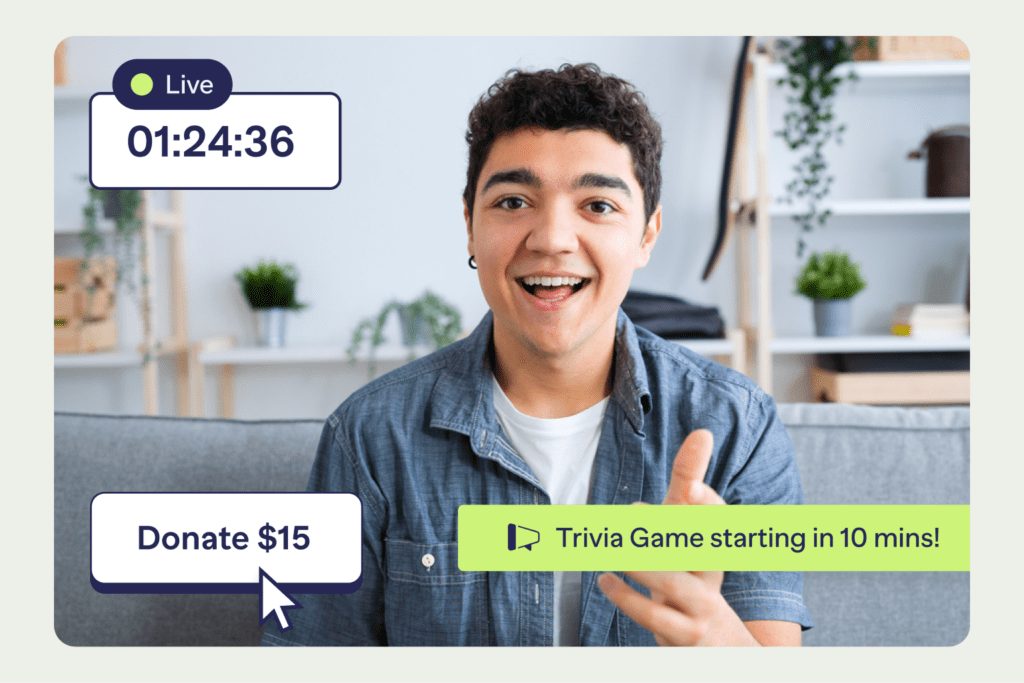
Use QR Codes to Boost Donations
QR codes make giving simple and convenient by allowing donors to access your donation page instantly with just a scan. Whether on printed materials, digital ads, or during live events, QR codes bridge the gap between interest and action.
In today’s fast-paced world, simplicity matters. QR codes eliminate extra steps and create a seamless experience for donors, which can significantly increase engagement and contributions.
How to Do It Using RallyUp:
- Create Your QR Code: Use free or paid tools to generate a QR code that links directly to your donation page.
- Add It to Materials: Print the QR code on flyers, brochures, event tickets, and posters. Place it in prominent spots where donors will notice it.
- Go Digital: Include the QR code in your email campaigns, newsletters, and social media posts.
- Test It First: Always test the QR code to ensure it directs users to the correct page and is easy to scan from different devices.
💡 Pro Tip: Pair the QR code with a compelling call-to-action like, “Scan here to make a difference today!”
Maintain Open Communication
Stay connected with your donors to build long-term relationships. Regular updates keep donors informed about how their money is being used and transparency builds trust, encouraging repeat donations and long-term support.
How to Do It Using RallyUp:
- Send Regular Updates:
- Use RallyUp’s built-in email tools to send updates about your campaign’s progress and milestones.
- Examples:
- “We’ve reached 50% of our goal! Thank you for your support!”
- “Here’s how your donations are making a difference.”
- Share Campaign Progress:
- Use RallyUp’s live progress trackers (like donation thermometers) to visually showcase how close you are to achieving your goal.
- Update your campaign page with new photos, videos, or testimonials as funds are raised.
- Post on Social Media:
- Use RallyUp’s sharing tools to spread updates about your campaign across platforms.
- Examples:
- “We’re almost there! Help us hit our goal by sharing this with your friends!”
- “Thanks to your generosity, we’ve already raised $10,000!”
- Segmenting Email Campaigns: Personalized emails perform better. By addressing the unique interests and behaviors of each donor group, you can create deeper connections.
- Divide Your Audience:
Organize your email list into segments such as:- First-time donors
- Monthly supporters
- Event attendees
- High-value donors
- Craft Tailored Messages:
Write content that speaks directly to each group’s interests and relationship with your cause. - Track Results:
Use email marketing tools to measure open rates, click-through rates, and donations for each segment, refining your approach over time.
- Divide Your Audience:
- Fundraising Letters
- Fundraising letters can help you connect with supporters who may not be as comfortable with online platforms.
- Mention your online donation option in the letter, and include a link or a QR code they can scan with their smartphone. This provides a direct path to your campaign, making it quick and convenient to give.
💡Pro Tip: Include visuals like before-and-after photos to show tangible results.
Show Your Gratitude
Gratitude encourages donor retention and inspires future contributions. To put it simply, expressing thanks makes donors feel valued, strengthens relationships and builds loyalty to your cause.
How to Do It Using RallyUp:
- Automated Thank-You Emails:
- Set up automated thank-you messages that are sent immediately after a donation is made.
- Include:
- Personal acknowledgment (“Thank you, John!”).
- A message about the impact of their donation (“Your $50 gift will provide school supplies for 10 students!”).
- Be Creative: Use a mix of email, video, social media, and handwritten notes to keep things personal and engaging.
- Personalized Messages: For significant contributions, go beyond automated emails:
- Send handwritten thank-you notes.
- Record a personalized video message expressing your appreciation.
- Public Recognition:
- Use RallyUp’s campaign page or social media tools to thank donors (with their permission) publicly.
- Example:
- “A huge shoutout to Sarah for her generous $500 donation!”
- Use leaderboards to highlight top fundraisers in peer-to-peer campaigns.
- Exclusive Donor Perks:
- Offer small tokens of appreciation for donors, such as exclusive updates, branded merchandise, or invitations to special events.
- Example: “As a thank-you, all donors above $100 will receive a handwritten card and a photo of the project you supported.”
- Post-Campaign Gratitude:
- At the end of your campaign, send a detailed thank-you email summarizing the results and the impact made.
- Share visuals (photos or videos) showing the real-world outcomes of their generosity.
- Example: “Thanks to your contributions, we raised $20,000 and built a new school for 50 children!”
- Create Donor Impact Reports:
- Use RallyUp’s reporting tools to compile results and share a detailed impact report with donors.
- Include:
- Total funds raised.
- A breakdown of how the funds will be used.
- Testimonials or stories from beneficiaries.
💡 Pro Tip: Include a story or testimonial in your thank-you message to reinforce the impact of their donation.
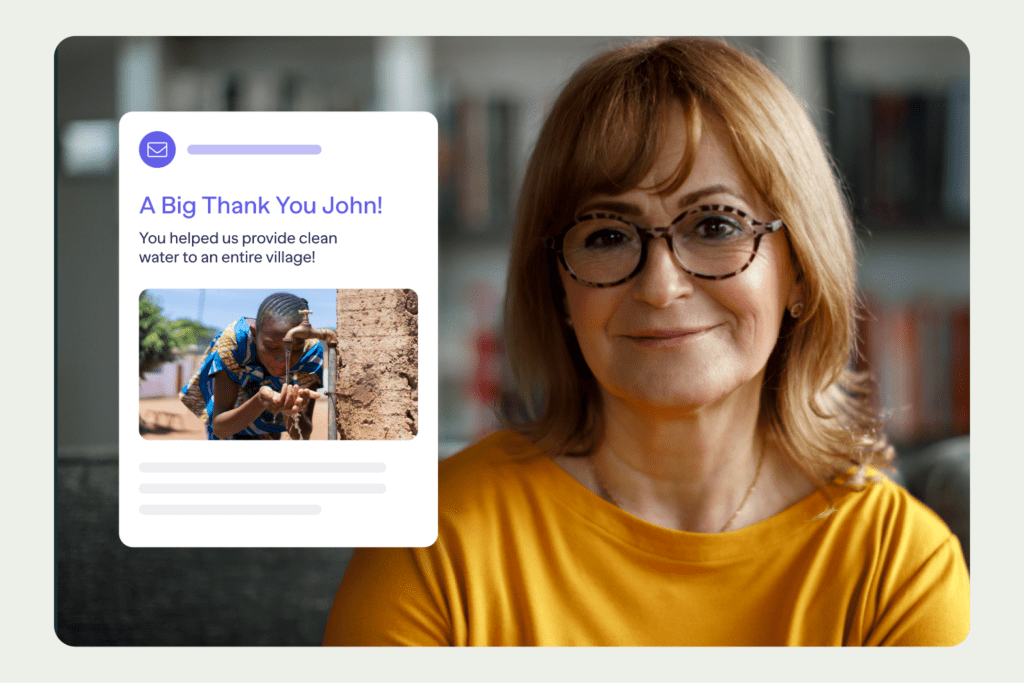
The Match-Pace-Lead Strategy
Inspired by competitive athletics, the match-pace-lead strategy is a powerful approach for gift asking. It involves building a connection with your donor, aligning with their giving capacity and motivation, and gradually leading them toward higher levels of contribution. This strategy ensures that you and your donor are on the same wavelength.
How to Do It Using RallyUp:
- Match Their Pace: Start by understanding your donor’s current giving habits, interests, and financial comfort zone. If they typically donate small amounts, thank them warmly and suggest opportunities to support your cause at a similar level.
- Increase the Rhythm: As the relationship grows, introduce opportunities to give more, explaining how their increased support can make an even bigger impact. Use specific examples, like: “Your previous $50 donation helped us provide meals for 20 families. With $100, we could double that impact.”
- Lead the Race: In the final stages, once trust is established, encourage them to take a leadership role in your campaign. This could mean becoming a recurring donor, sponsoring an Event, or funding a significant project. For instance: “Your consistent support has been incredible. Would you consider becoming a monthly donor or helping us reach our year-end goal by contributing $500?”
💡 Pro Tip: Personalize every step of the process. Just like in racing, each donor moves at their own pace.
Bonus tips for maximizing your fundraising campaign
Here are 19 of our top tips for getting the most from your RallyUp fundraiser.
1. Start with a Bang!Use Stunning Visuals
Your headline is the first thing donors see—make it emotional and action-oriented. Example:
- “Together, We Can Build Homes for 100 Families—Donate Today!”
Grab attention and spark action instantly!
2. Use Stunning Visuals
A picture is worth a thousand donations! Add high-quality photos or videos that show the impact of their gift (smiling faces, clean water, happy animals). People give to people, not abstract causes.
3. Tell a Story
Humans connect with stories, not stats. Highlight a specific person, family, or situation that their donation will help. Example:
- “Your $50 gift will provide school supplies for Maria, a bright 8-year-old with big dreams.”
4. Simplify the Process
Make giving easy! Use RallyUp’s preset donation amounts and offer a “custom amount” option. Include recurring donation buttons with wording like:
- “Make an even bigger impact by giving monthly!”
5. Share Impact Numbers
Be specific about where donations go. For instance:
- “$10 feeds a child for a week. $50 provides clean water for a family for a year.”
6. Go Mobile-Friendly
Most donors are on their phones. Test your page on mobile devices to ensure it looks amazing and loads quickly.
7. Set a deadline!
People act faster when there’s urgency. Add a countdown timer or emphasize time-sensitive goals). Let’s say: “Only 7 days left to help us hit our goal!”
8. Show progress!
Add a live thermometer to display how close you are to your fundraising goal visually.
9. Set SMART Goals (Specific, Measurable, Achievable, Relevant, Time-Bound)
Tangible goals inspire donors to commit to recurring support.
Display goals like:
- “We’re aiming for 50 recurring donors this month to fund our food program!”
10. Test and Refine Your Messaging
What works for one audience may not resonate with another. You could try to experiment with:
- Button text: “Join Our Monthly Heroes” vs. “Make a Recurring Gift.”
- Story placement: Feature the recurring option at the top, middle, or bottom of the page and see what works best.
11. Build Momentum
- Frequent updates (milestones, stories, shoutouts etc.)
- Promote like crazy
12. Make it Easy to Donate
A seamless donation process reduces drop-offs (use options like mobile payments, Apple Pay, Google Pay, and recurring donations).
13. Test Your Campaign Before Launch
A flawless experience ensures no one drops off. Double-check:
- Links, buttons, and donation flow.
- Spelling, grammar, and visuals.
- The mobile-friendly version of your page.
- Test your audio, video, and internet connection.
- Practice using RallyUp’s Livestream tools.
14. Leverage Crowdfunding Events
Events boost excitement and participation. Pair your campaign with a live Event like:
- A virtual webinar or concert.
- A live-streamed milestone celebration.
15. Choose a Mix of Individual and Team Fundraising
Some people prefer working solo, while others thrive in groups. So, enable both options. Highlight team competitions to foster camaraderie and individual efforts to let top performers shine.
16. Use Leaderboards to Build Excitement
Live updates encourage fundraisers to push harder. Real-time updates dynamically showcase who’s in the lead, fostering a sense of excitement and encouraging healthy competition. This instant feedback keeps participants motivated, engaged, and eager to strive for the top spot.
17. Make Your Livestream Interactive
Engagement keeps viewers invested in your cause.
- Use the chat feature to interact with your audience.
- Host a live Q&A session.
- Give shoutouts to donors as their contributions come in.
- Run polls or challenges to keep the energy high.
- Encourage viewers to share the Livestream link with friends during the Event.
18. Involve Special Guests
Inviting notable guests can attract more viewers and keep the audience engaged. Guest appearances can also build emotional connection:
- Feature beneficiaries of your cause, volunteers, or celebrity ambassadors.
- Have your guest speak about the importance of the campaign or host a live interview.
19. Record and Repurpose the Livestream
Not everyone will catch the Livestream in real time.
- Save the recording and share it on social media, your website, or in post-event emails.
- Use clips from the live stream to promote future campaigns.
You could include a donation link in the replay description to capture post-event contributions.
If you enjoyed this article, you might also like:
.entry-content > .gb-container > .gb-container { padding-top: 32px; padding-bottom: 32px; } .entry-content > .gb-container > .gb-container:nth-of-type(2n) { position: relative; padding-top: 48px; } .entry-content > .gb-container > .gb-container:nth-of-type(2n) > .gb-container { position: relative; } .entry-content > .gb-container > .gb-container:nth-of-type(2n):before { content: ”; z-index: 0; width: 100vw; height: 100%; position: absolute; top: 50%; left: 50%; transform: translate( -50%, -50% ); background-color: #f6f6f6; } h4.wp-block-heading { font-size: 20px; } .wp-block-separator:not(.is-style-wide):not(.is-style-dots):not(.is-style-theme-separator) { max-width: 100%; } .in-this-article h3 { margin-bottom: 0; } .entry-content .in-this-article ul { margin: 0; padding: 0; } .entry-content .in-this-article > .gb-container { overflow: hidden; } .entry-content .in-this-article ul li { padding: 8px 20px; list-style-type: none; } .entry-content .in-this-article ul li:nth-of-type(2n) { background-color: #f6f6f6; }