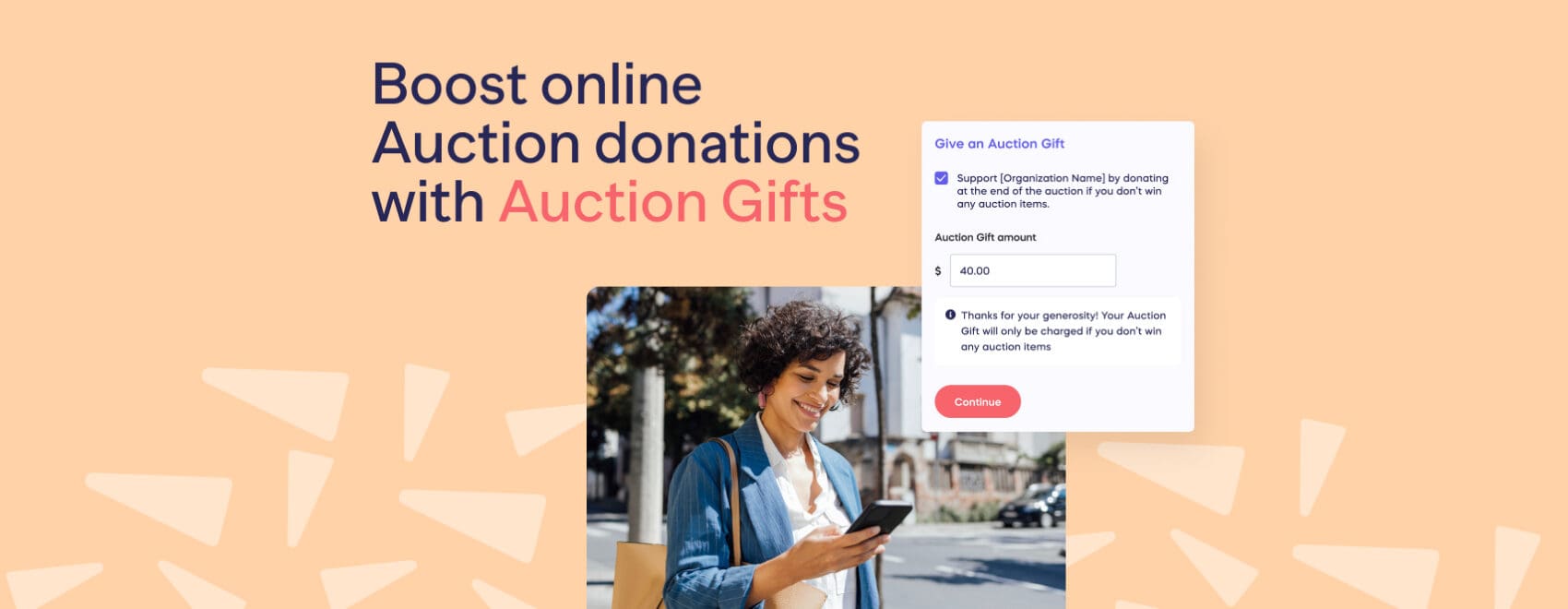Auctions are one of the most popular fundraisers to run, and for good reason! Everyone loves how fun and thrilling they are. Now, with RallyUp, you can up the ante on your next auction with the latest in online fundraising: Auction Gifts! This innovative new feature will help you get more donations from online auctions without doing anything extra.
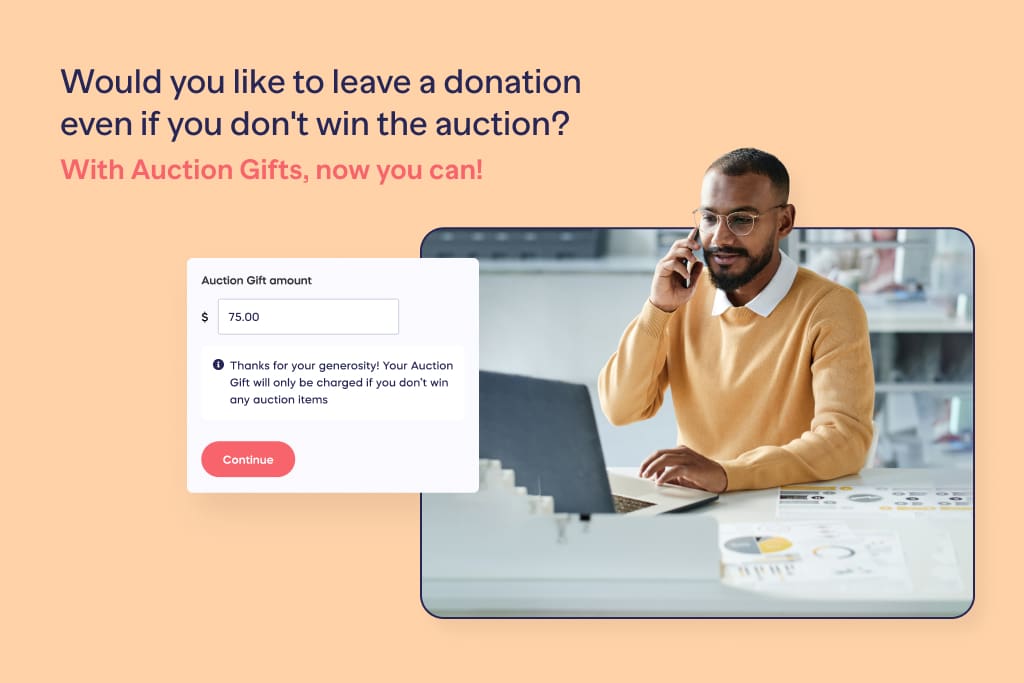
Did you know?
RallyUp is the ONLY fundraising solution that has this cutting-edge Auction Gifts technology.
That means maximizing your bidding potential and incoming donations can only be done with the online auction software at RallyUp.com.
In this blog we are auction gifting you (see what we did there 😉) with how to run perfect online auctions with RallyUp. We are breaking down both the donor experience and the organizer experience, so you will understand both your and your donor’s journeys. Whether you are looking to run online auctions, silent auctions or charity auctions for nonprofit organizations, this is the fundraising solution you need.
Here at RallyUp we want to make sure you have all the groundbreaking tools you need to raise the funds you need. So, let’s get into it.
My mind is spinning! What are Auction Gifts?
Auction Gifts allow your bidders to choose to leave a donation if, and only if, they don’t utlimately win the item. With the Auction Gifts feature you can receive donations from any and every potential auction bidder – not just the winner.
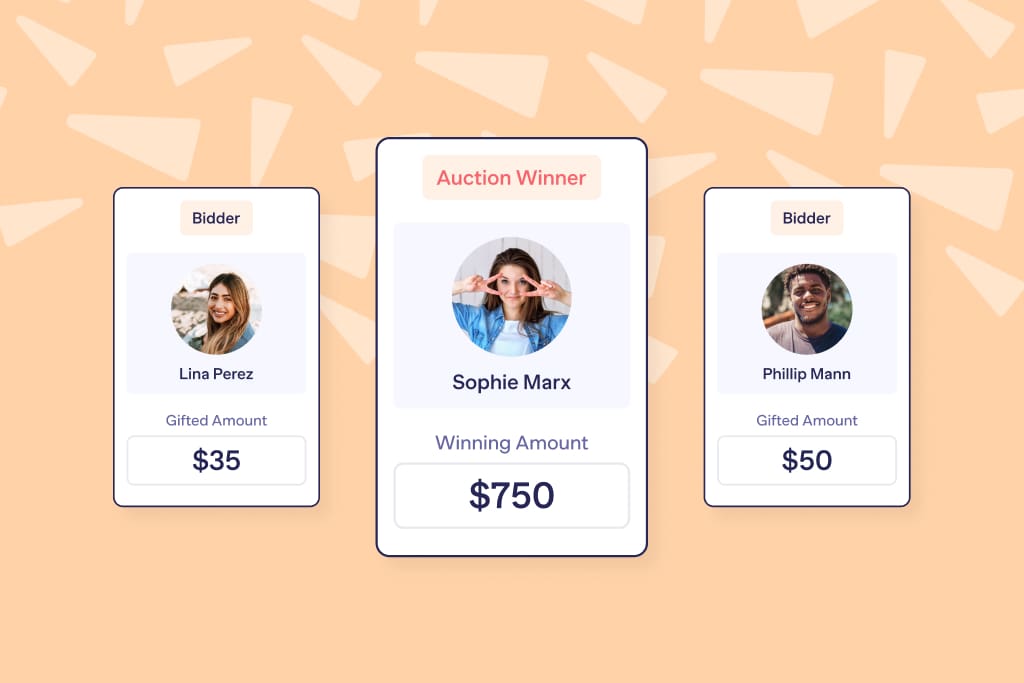
It’s so easy
All you need to do is add the Auction Gifts feature to your online auction. Then, any auction bidders that don’t win an auction item will still have the opportunity to donate to your cause. By enabling this auction software (which is an optional feature), you just gifted yourself with hundreds more potential donors in every online auction you run.
Woah! We know – amazeballs, sensational, electrifying (and every other synonym for epic!).
This auction software feature is super simple for donors to use and a convenient option to add to their online fundraising profile.
Your donors can set or change the Auction Gift when they bid/re-bid, or anytime at all. They will have full access to their auction items from a management dashboard. Now they can not only access their favorite charity auction items from anywhere and anytime, they can edit them too! Gift them this incredible tool of ease and choice.
We are not just making it easy for the donors but for organizers too!
Organizers can instantly enable auction gifts with just the push of a simple toggle. What’s more, if a bidder leaves an Auction Gift, and all a bidder’s auction item bids are canceled by the organizer, the Auction Gift will also be canceled automatically. We made this auction software super convenient to use so you can focus on your fundraiser and not on the technology.
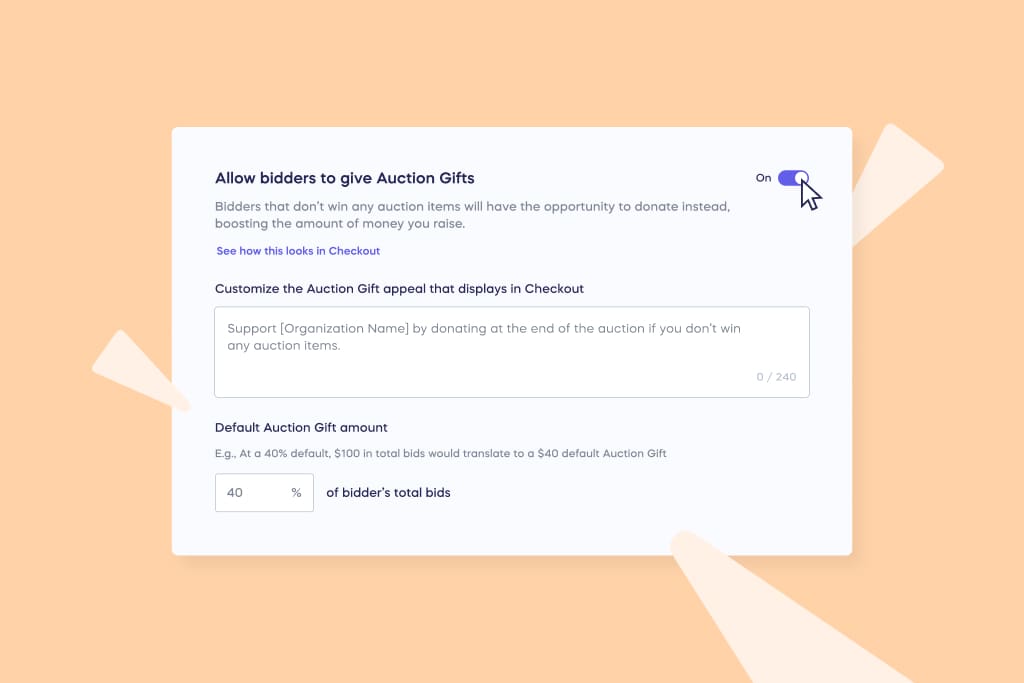
Real-time reporting? It’s right in front of your nose!
Keep an eye on your online auction with donation tracking that we’ve made even sweeter with our “at-a-glance reporting” for organizers. Organizers can see all the auction gifts pledged (and later, paid) right along with all other auction information. Auction items, bidding and inventory management – check!
Customize your donors online auction experience
Organizers can intelligently optimize donations by suggesting the perfect gift amount for different auction items according to what you think will work best for your community. Now you can cater to your community whether your donors are coming from a local business, local restaurant, or are local artists. You have the authority to suggest the gift amount for all your different donors. Powerful.
Everyone wins with this online auction software
Finally we have found a way to tap into non-winning bidders which, lets be honest, is a whole lot of bidders. And when it comes to payments on the auction items, the only payments that are charged are the winning bidders. Your win in the high percentage of the non-winning bidders that would still be willing to donate to your nonprofit or charity organization to support your cause, even if they didn’t win the item.
So, now that you’re up to speed on this incredible online auction software.
Let’s breakdown how you can run your online Auction in minutes on RallyUp.com
Organizer Experience
As an organizer, adding auction gifts to your next online auction, couldn’t be simpler! You will be grinning from ear-to-ear, with not only how easy it is, but with the magnitude of potential more donations it brings!
Step 1: Visit RallyUp.com
Visit RallyUp.com to run a fast, free online auction in just a few clicks. You can visit RallyUp from your mobile phone or desktop. You can run your online auction software from anywhere and anytime. All your community can place bids on great auction items from their phones and revel in the beauty of mobile bidding.
Desktop View
or
Mobile View
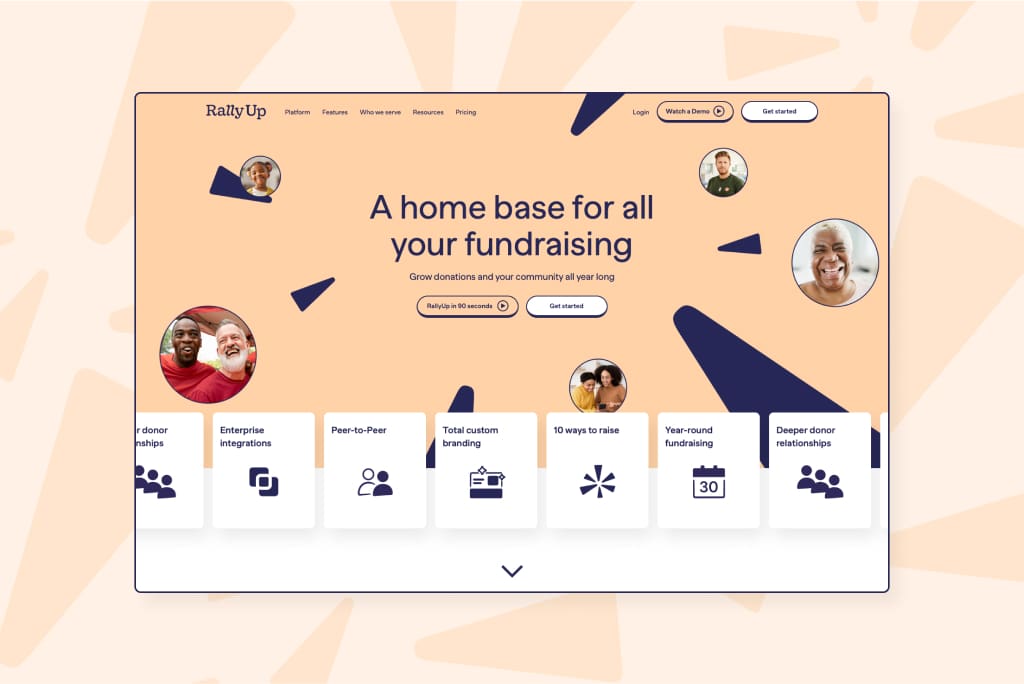
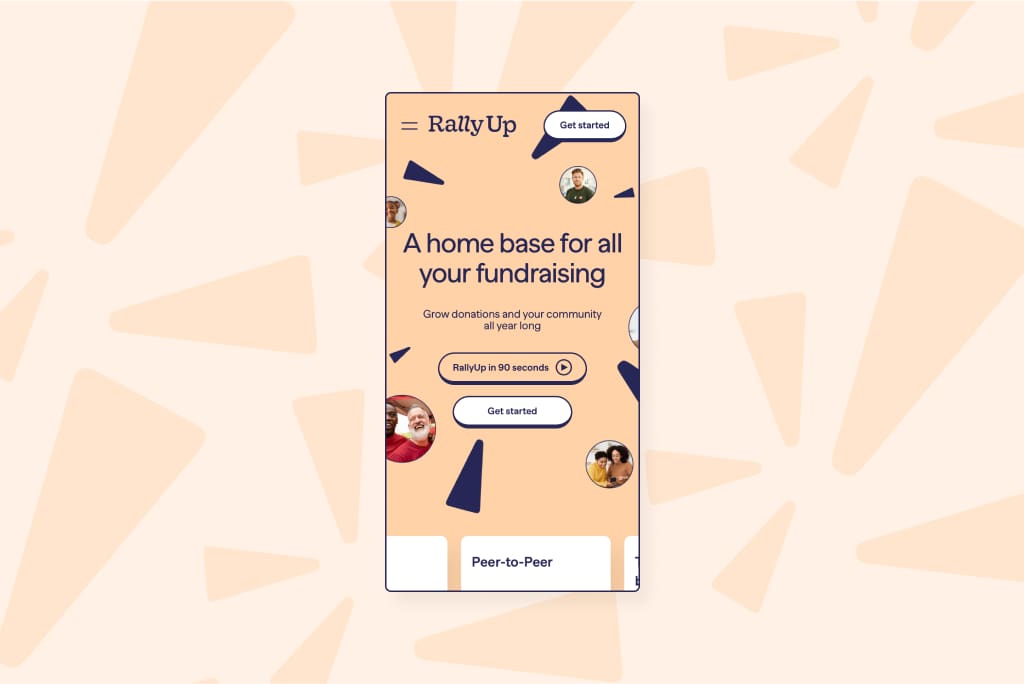
Step 2: Get Started in minutes
To Begin, click “Get Started” at the top, right corner.
Step 3: Create your RallyUp account
Sign up with a few fast personal details or simply log in if you are an existing member.
Desktop View
or
Mobile View
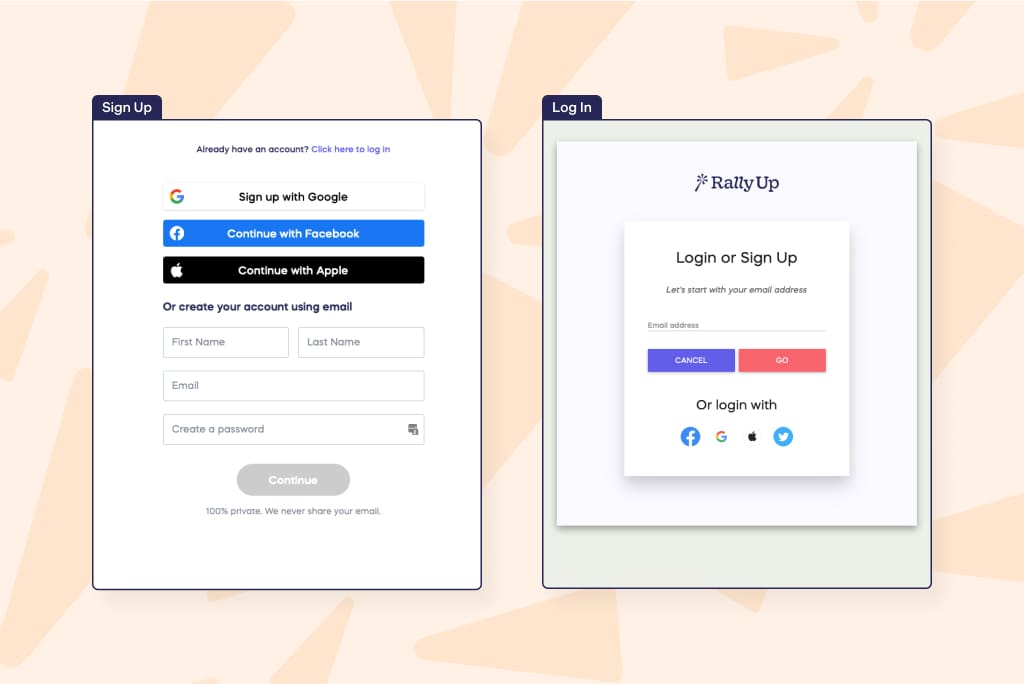
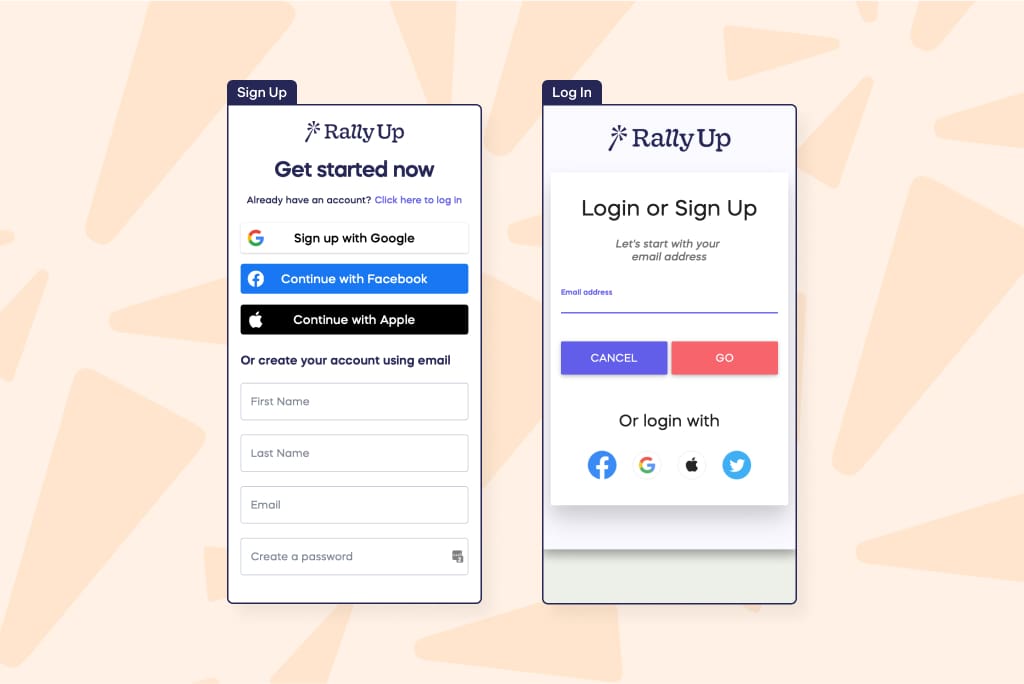
Step 4: Tell us a little more about you
Before you create your Experience, a little more information is needed to understand your fundraising needs. Are you fundraising for a charity or non profit organization or for a personal cause? Choose the option that best suits you and your good cause!
Desktop View
or
Mobile View
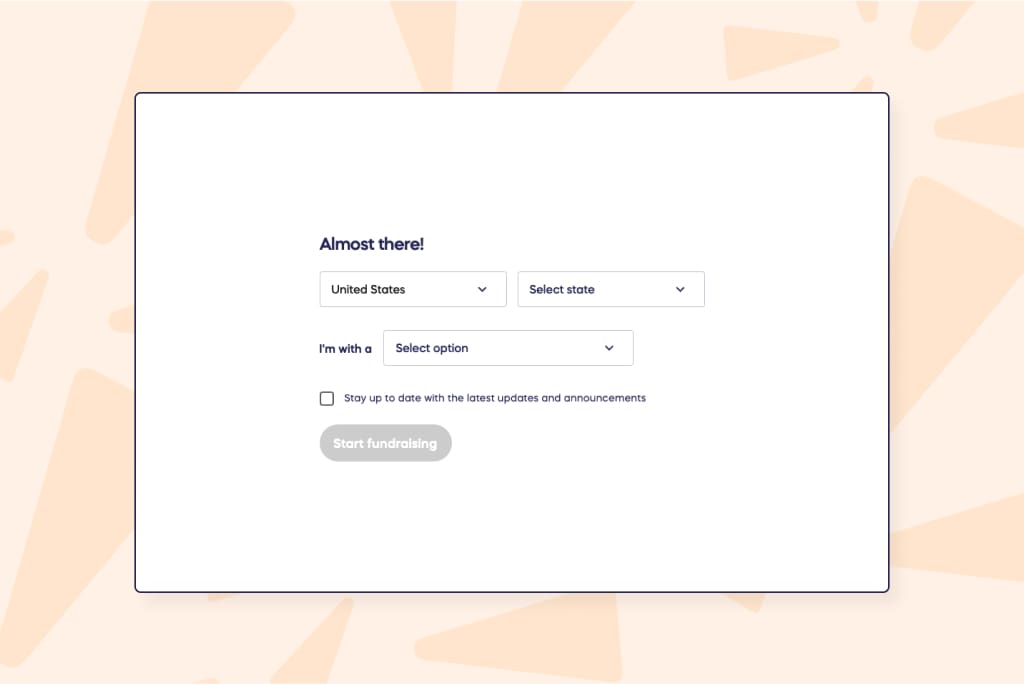
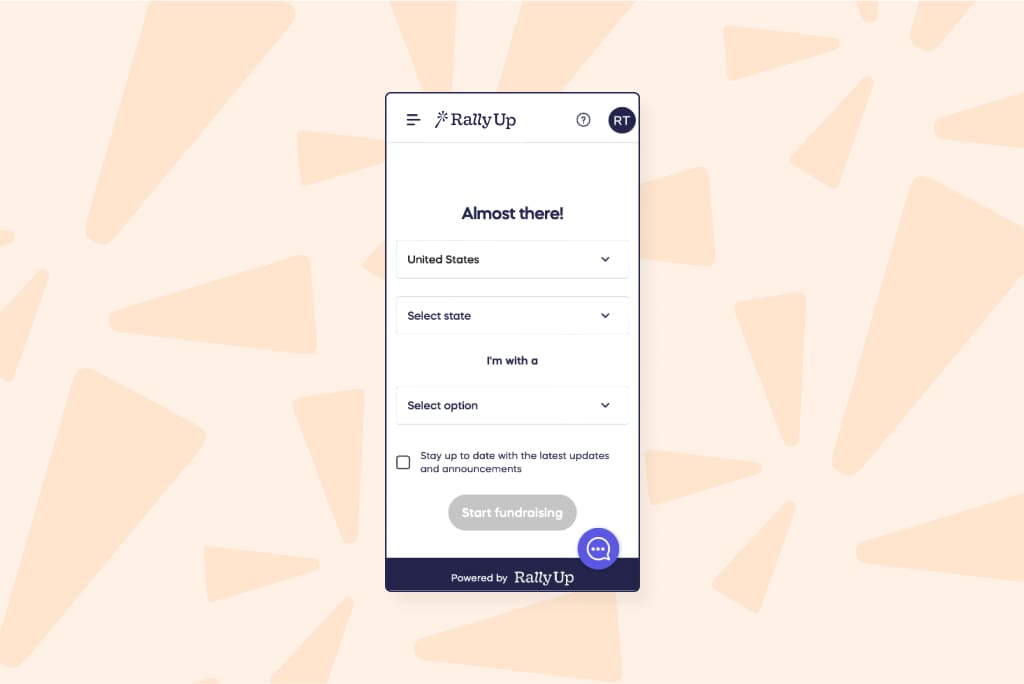
Step 5: Create your perfect online Auction fundraising experience
Once you have the charity or nonprofit organization you want to raise funds for, you can then move on to the exciting process of choosing your online Auction Fundraiser.
Desktop View
or
Mobile View
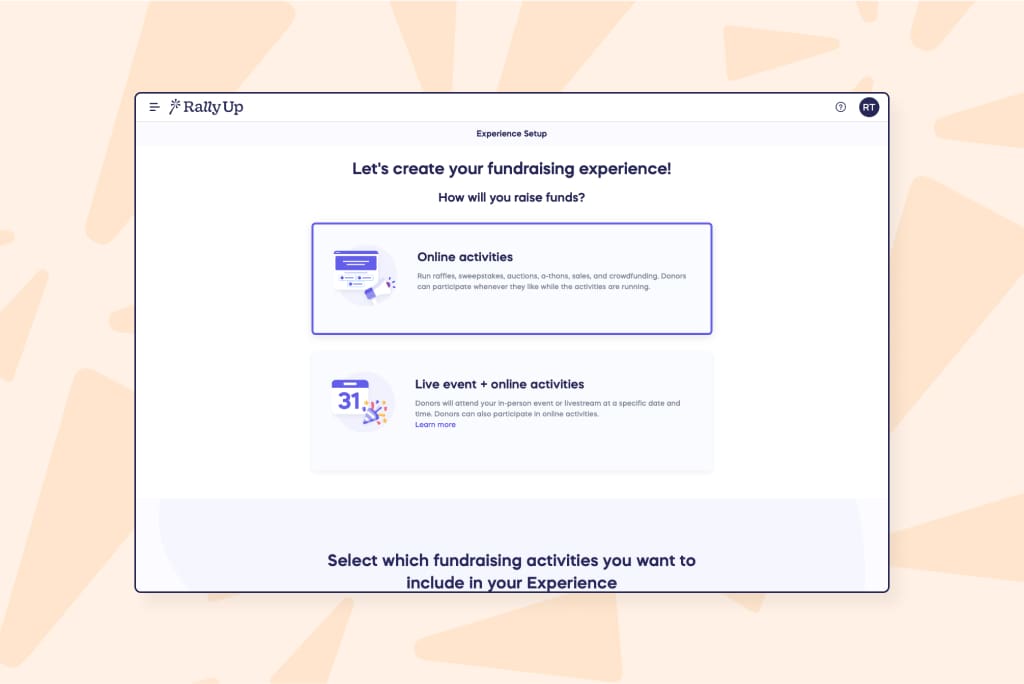
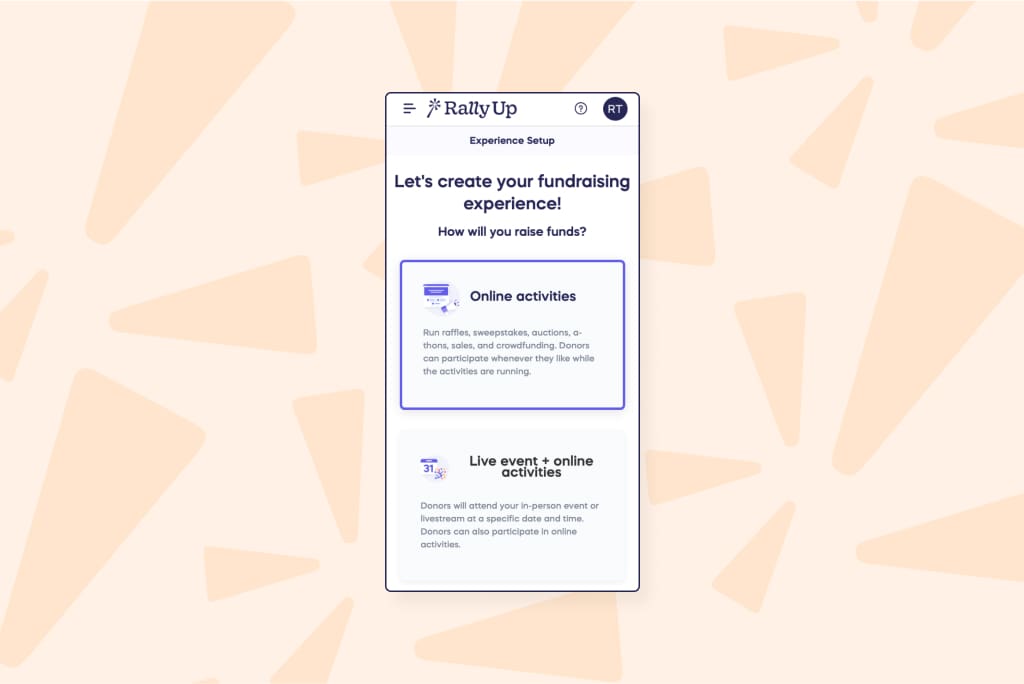
Step 6: Enable the Auction Gifts feature to your Auction
Allow bidders to give Auction Gifts during their bidding. This feature is so easy to enable you can do it while brushing your teeth, or at your local theme park or even while making that custom artwork you are so good at.
- Go to rallyup.com and log in.
- Select Experiences from the left menu.
- If you have chosen a list view, click on the Experience title. If you have chosen a grid view, click on the Experience image.
- Select Edit Experience.
- Go to Auction in the timeline at the top:
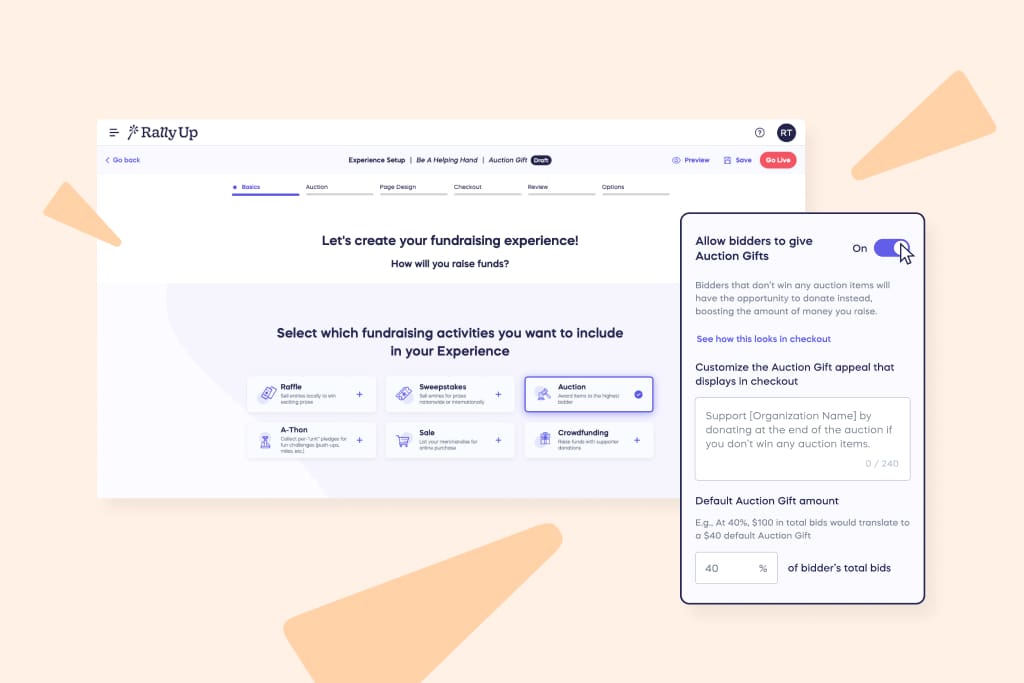
Step 7: Manage the Auction Gifts feature
There are two main places where you’ll be able to find information as an organizer on your auction gifts. The first one is going to be on the “view payments” page. Every auction gift creates a new “submitted” status payment for it when it’s uncharged. So, before the auction has ended, you’re going to be able to see which donors left the auction and which donors have decided to leave an auction gift. Think of these additional resources as your very own personal assistant. Personal fundraising assistant, that is!
Donor Experience
The beauty lies in the event details. Make sure your donors love their experience with all your online auctions from start to finish. We want your donors to feel like they are attending their favorite book lovers event, or playing their favorite board games with the whole family. Basically, just having a pretty fantastic time while supporting your worthy cause.
One of the ways you can ensure a seamless donor experience is with easy access to all your online auctions. Your donors can visit your online auctions experience page from a convenient link or URL. We want to meet the high demand of your online auction with an easy-to-open (virtual) door.
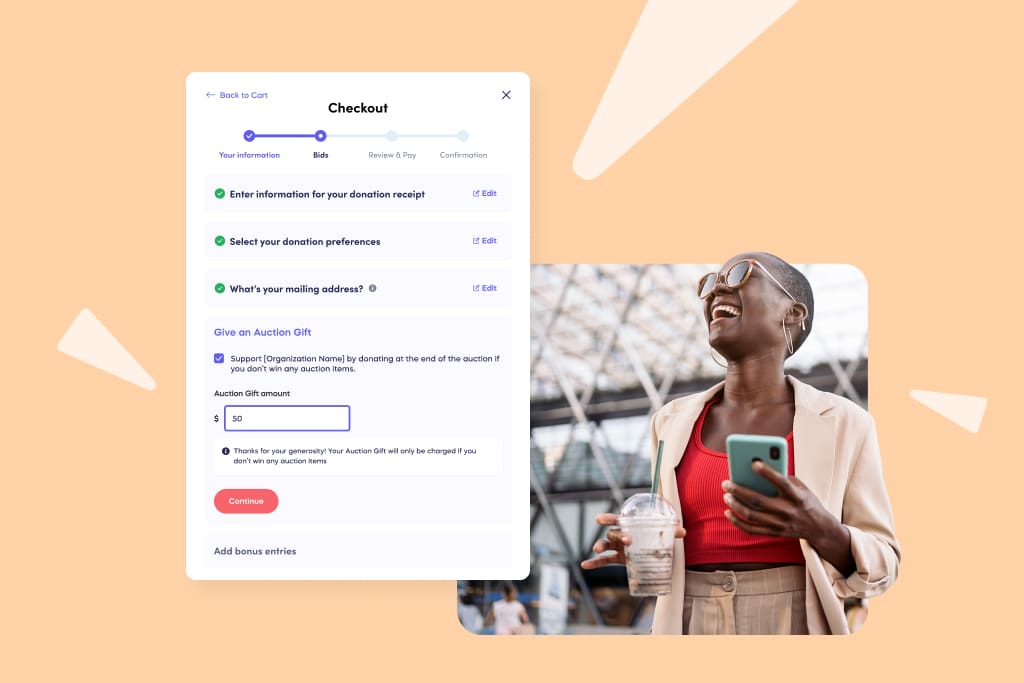
Did you see that? Your online auction just skyrocketed to a whole new time and space!
In your donor’s checkout they will see both their bid and auction gifts. Remember, the donor will only be charged the auction gift if they don’t win any bids. So they never have to worry about their purchase or their money. Now that is great guest management.
Donors also have the power to manage and edit their auction gifts. This can be done in “checkout” or from “my account”. Grab people’s attention with how easy your online auction is to navigate.
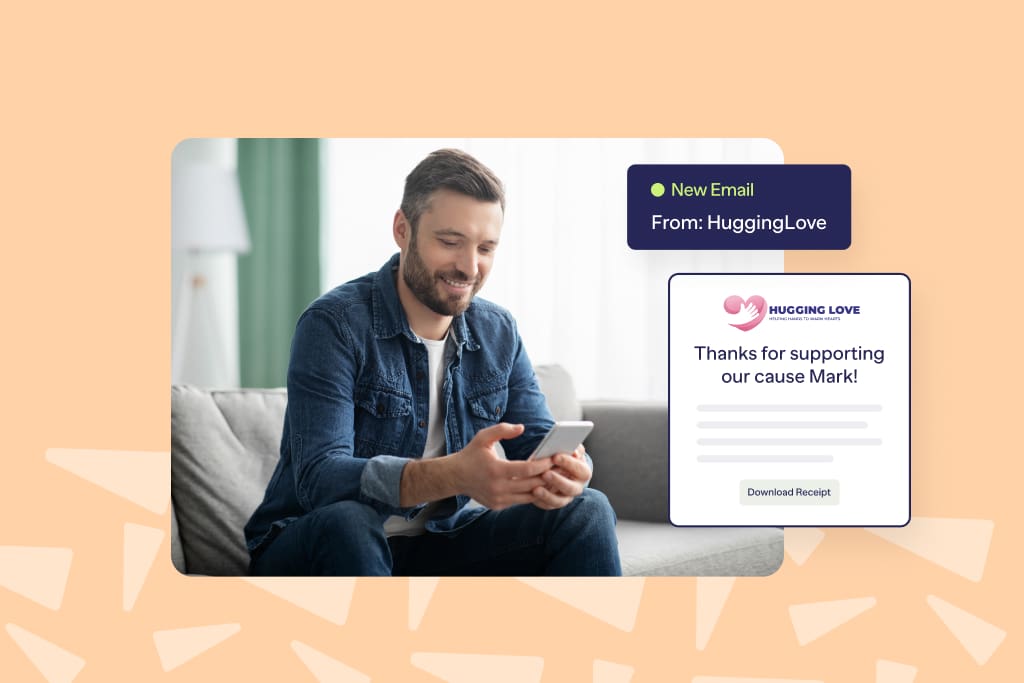
Key features that set your online auction apart
Donors will receive automated receipts for all their auction items once their payment has been submitted. Organizers can send custom thank you notes to their donors for all auction items bought or donations made with auction gifts. Organizers can customize unique donation messages that display in the donor’s checkout. There are also default options if you don’t have the time to customize this yourself.
The future of online Auctions just got brighter
Don’t let your charity auctions get stuck in the past on other fundraising solutions that are still running with outdated software. Impress your peers by being the first to leverage this innovative and very colorful online auction software.