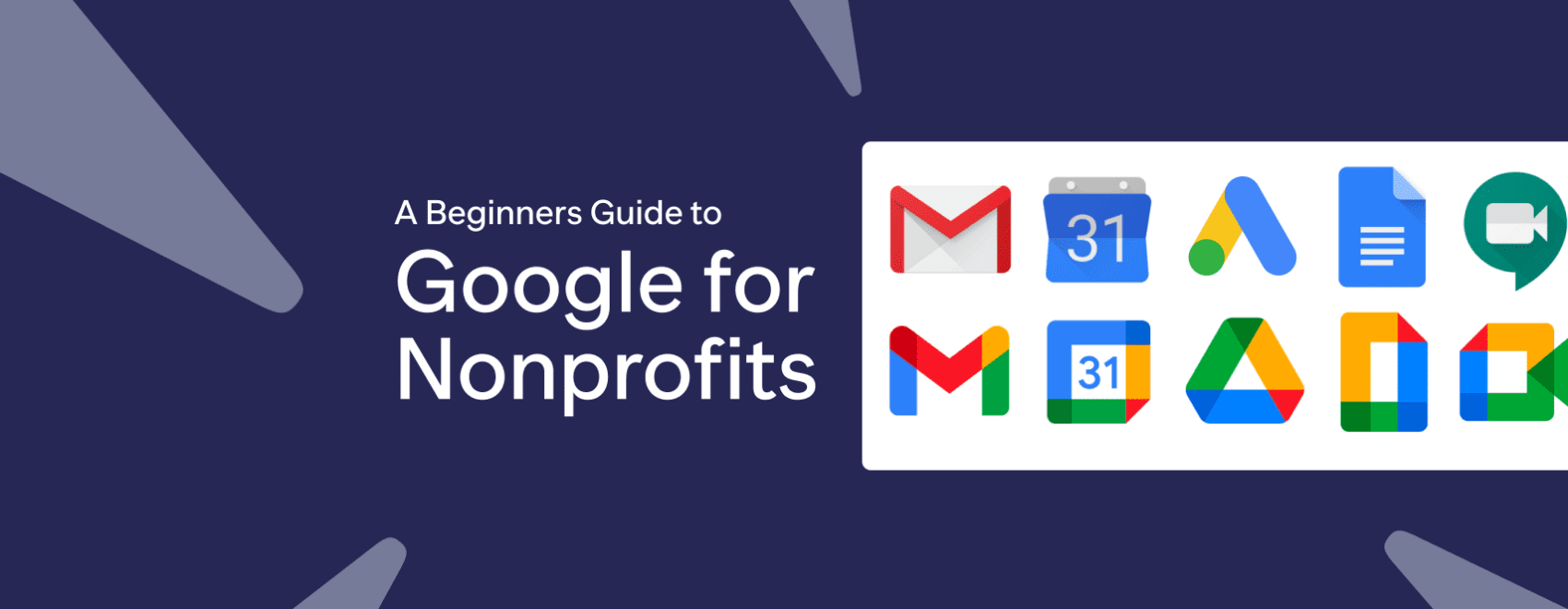The Google for Nonprofits program was exclusively created to support nonprofit organizations. It has many perks, one of them being access to the flagship Google Ad Grants program, which gives organizations $10,000/month in free advertising—and allows nonprofits to get their message out effectively, both inside and outside of the organization.
Google for Nonprofits is a must-have for any eligible organization. The application process is extremely simple, and the value this program offers is definitely worthwhile.
Officially, Google states that their program helps nonprofits:
- Find new donors
- Find new volunteers
- Work more efficiently
- Get supporters to take action
The program is currently available in almost 70 countries, and Google is working towards adding new countries to this list.
Products included in Google for Nonprofits.
Google carefully selected four main products to help nonprofits achieve their goals. Below, I broke them down for you so that you can get an inside look into all the benefits.
G Suite For Nonprofits (Google Apps)
This is likely one of Google’s best-known products. Google Workspace, formerly known as G Suite, is a collection of business apps that help organizations carry out various tasks, be more effective, and efficient.
The Perks:
G Suite For Nonprofits grants access to 12 apps—which often integrate, making teamwork and remote work a breeze:
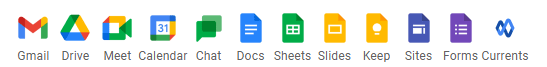
- Gmail – A secure email client that allows you to send and receive emails using your website’s domain, for example, john@nonprofit.com.
- Drive – A secure cloud storage that allows you to store, access, and share files with your team (and others!).
- Meet – Google’s video conferencing solution. Meet with your team or external guests in a few clicks. It even includes a convenient dial-in phone number option for every meeting.
- Calendar – A simple yet powerful calendar that integrates with other apps and can be shared among users within your organization for meetings, important dates, and more.
- Chat – This chat is likely the easiest way to find answers to your questions. Chat with your team members one on one or in a group, and even with other G Suite users (both nonprofit and commercial customers!).
- Docs – An online word processing tool. Write, edit, and comment on documents simultaneously with other users from anywhere in the world.
- Sheets – An online spreadsheets editor similar to Docs. It can be accessed and edited at the same time by multiple collaborators.
- Slides – An online tool that allows you to create presentations and share them online. Similar to Docs and Sheets where multiple team members can work simultaneously.
- Keep – A simple and effective note-taking service. Build to-do lists and set reminders, all in one place.
- Sites – An online visual website builder. Build simple and mobile-friendly websites for your organization and projects with a simple drag-and-drop editor.
- Forms – Create and share surveys and forms.
- Currents – Allows team members to engage in rich discussions.
*Some of the tools mentioned have free versions available for free Gmail users, but according to Google, the tools provided in G Suite For Nonprofits include additional features and improved security.
As part of Google Suite for Nonprofits, your organization gains instant access to the apps mentioned, including:
- Unlimited users
- Professional email addresses using your domain name
- 30 GB of cloud storage per user
- Video conference for up to 100 participants.
Everything you can do with G-Suite
The sky’s the limit! All apps included in G Suite for Nonprofits are great for building your organization’s reputation. Remember, nowadays, people are concerned about fraud and privacy and expect businesses to have a professional online presence. In fact, one of the best ways to build trust is by using a corporate email address. Google for Nonprofits acts as stepping stones towards building brand confidence by allowing you to create a professional email easily—among other things.
Additionally, as an administrator, Google grants full control over your data. For example, when an employee leaves, you can transfer all their data (such as documents and presentations) to a different user. This way, you never lose important documents.
Security is another critical aspect. With G Suite For Nonprofits, you can easily control access to valuable data such as Docs, Sheets, Forms, and even folders in Drive. These can all be shared with specific users in your organization (or outside of it).
How much is it worth?
After getting approved, your organization can choose between free and highly discounted packages. In this article, we based the information on the free package, which we believe is more than enough for most organizations.
The value for this for commercial users is $6/month. It might not sound as much, but if you plan to offer employees and volunteers professional email addresses, costs can pile up pretty quickly. Depending on the size of an organization, the value can be anywhere from a couple of hundreds to thousands of dollars per month.
Google Ad Grants
For many, Google Ad Grants is the main reason for applying to Google for Nonprofits—and it’s not surprising, considering the fact your organization receives $10,000 in value every month.
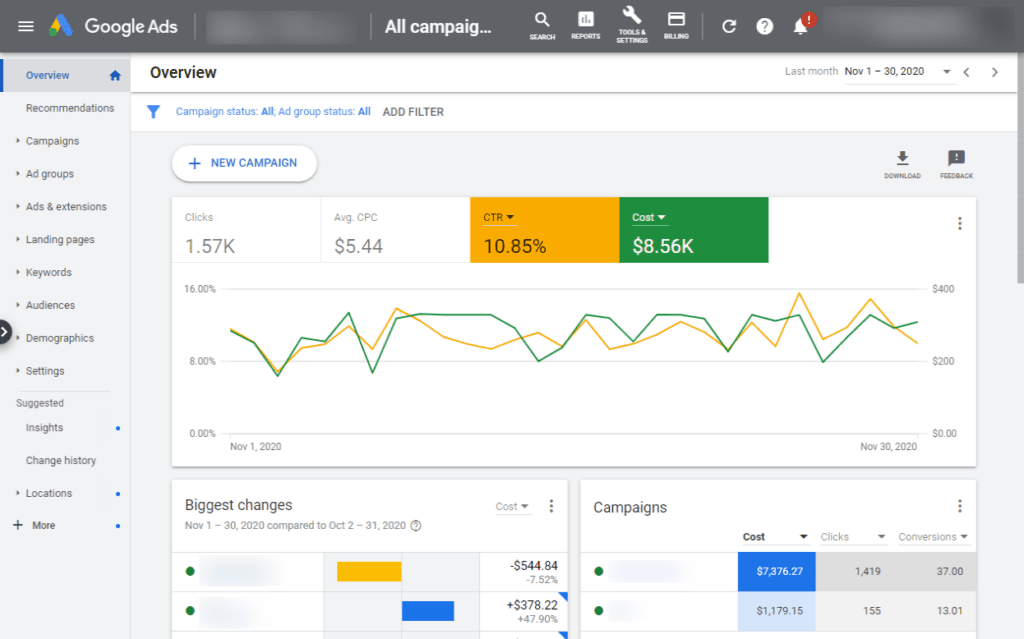
The dashboard of Google Ad Grants.
The Perks:
Google Ad Grants provides every organization with a Google Ads account and $10,000/month to spend on ads. Unlike commercial accounts that pay for Google Ads, nonprofits in Ad Grants receive a daily credit of $329. This budget can be spent on ads that attract donors, promote a program, raise awareness, and more.
Nevertheless, the Grants program has its limitations. Here are a few:
- You can only create Search ads
- Compliance with certain account management policies
- Technical requirements that may be challenging
With this being said, Google offers free education tools and a wonderful community forum that grantees are encouraged to use to remain in compliance.
Everything you can do with Ad Grants
The Google Ads system is one of the most powerful advertising tools used worldwide. So, with a $10,000 advertising budget, there isn’t much you can’t do.
With Google’s search ads, you “pay” every time a user clicks your ad, with an allowance of up to $329/day. Your budget is reset daily and doesn’t roll over to the next day if unused. This means you must have a solid strategy in place, but this is a topic for a different article. If you want to learn more about this, let me know in the comments!
Some ways your organization can benefit include:
- Attract thousands of visitors to your website. This will depend on your industry and account quality. The best result I managed to achieve is 1.4 million clicks in one year.
- Build brand awareness. Clicks are great, but you also build brand awareness among people who don’t click. This exposure can reach over 10 million ad impressions per year.
- Build your email list. If you are involved in marketing, you’ve probably heard the saying ‘the money is in the list.’ It was true 20 years ago, and it is still true today. Google Ads can help you reach new people and build your email list.
- Raise more funds. Raffles, auctions, sales, and other fundraisers events which you can easily set up using RallyUp can
How much is it worth?
Up to $10,000 per month and much more, depending on how well you use it and the results you achieve!
YouTube Nonprofit Program
As the world’s most popular video streaming platform, YouTube is full of opportunities. You probably heard of, at least, one singer or model who became world-known because of YouTube. But what opportunities are there for Nonprofits?
Well, as part of the Google for Nonprofits program, you gain access to exclusive resources that help you create better, more engaging videos and raise funds directly on your YouTube platform.
The Perks:
- YouTube Giving – Enables you to add ‘donate’ buttons to your videos and live streams, as well as a Live Chat Donations option, which appears in the chat during live stream events. In both cases, donations are received within the YouTube platform—which users trust.
- Link Anywhere Cards – This allows you to add powerful YouTube annotations that can link to an external URL.
- Creator Academy – The YouTube for Nonprofits version of Creator Academy includes invaluable resources designed to teach nonprofits how to create engaging video content for supporters.
- YouTube Space – Get access to YouTube’s global creator studios to shoot and edit your videos. Currently, there are 7 permanent locations and one pop-up location around the globe. U.S. locations are in Los Angeles and New York.
Everything you can do with the YouTube Nonprofit Program
Managing a YouTube channel takes a lot of time and effort if you don’t have enough experience with video production—and it can get overwhelming quickly. The YouTube Nonprofit Program makes it easier for you to learn, create, and manage your videos and creates a potential stream of donations.
This program isn’t a silver bullet, though, so you shouldn’t expect high revenue from it, at least not at the beginning. Nevertheless, proper management and consistency will guarantee your channel’s growth and exposure—and therefore, success.
How much is it worth?
YouTube is available to everyone, so it’s hard to put a price tag on this program. That being said, the features offered are one-of-a-kind. If YouTube becomes a core part of your organization’s marketing strategy, you will likely see substantial revenue either directly from YouTube’s donation features or from the brand awareness you earn as a result.
Google Earth and Maps
These products are most useful for large organizations with an international presence or smaller organizations that operate in several locations.
As part of G Suite for Nonprofit, Google Earth and Maps allow people to find organizations in different locations, creating more impact for your nonprofit. Since this product is not popular among small nonprofits, we will not cover it in-depth throughout this article.
Is Google for Nonprofits Free?
The short answer is yes. Google ensured this program is accessible, and participation is free.
But the program has its limitations, so if your team has unique requirements, such as increased storage in G Suite, you may prefer one of the paid G Suite for Nonprofits. Although not free, these plans are highly discounted.
Eligibility Requirement for Google for Nonprofits
The program is open to participants from nearly 70 countries. In the United States, your organization must meet the following criteria:
- Be recognized by the IRS as a tax-exempt 501(c)(3) organization.
- Organizations that are automatically considered as tax-exempt under group exemption (for example, churches) must still obtain 501(c)(3) tax exemption from the IRS.
- Organizations must pass TechSoup validation.
Other countries’ requirements vary slightly. Check the official Google for Nonprofits Eligibility Guidelines for more information.
Some organizations are not eligible for the program; these include:
- Governmental organizations
- Hospital and healthcare organizations (from our experience, nonprofits that deal with advocacy and education are usually approved, as long as they don’t actively engage in providing medical services)
- Schools, academic institutions, and universities
Are you paying for Google Apps for Business? That stops now.
After getting approved for the Google For Nonprofits program, your organization can switch from the paid business plan to the free G Suite for Nonprofits plan. Find the official instructions on how to do that here.
Can’t I just sign up for the Google Ad Grants?
The Ad Grant program is the main reason nonprofits are interested in Google For Nonprofits. But to gain access to all the perks, you must get approved for Google For Nonprofits first. This shouldn’t intimidate you, though, because the process is straightforward and should not take more than a few minutes to complete.
Ready to get going with Google for Nonprofits? I hope you are! For more tips on setting up your nonprofit, sign up for our newsletter and keep an eye out for the next article in this series—a step-by-step guide on how to apply for the program.